As part of a new upgrade to Google Meet, Google will allow more people to attend meetings when using its video conferencing software.
In a new blog post, Google revealed that up to 500 people can be on a video conversation at the same time, making it easier to connect and cooperate with colleagues, clients, and consumers.
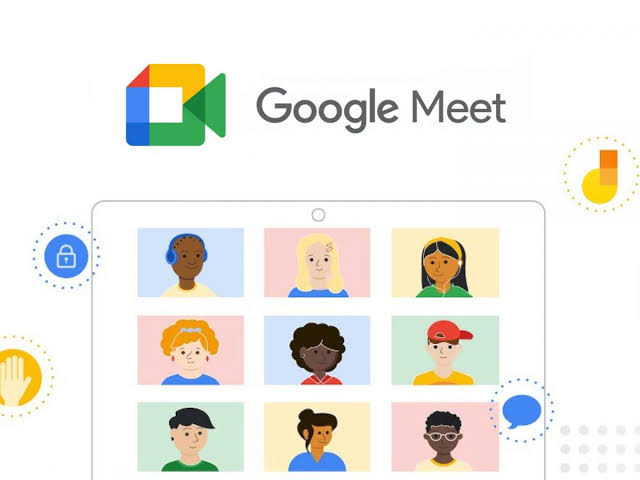
There is, however, a catch. You must be a Google Workspace Business Plus, Enterprise Standard, Enterprise Plus, or Education Plus subscriber to host meetings with up to 500 attendees; this functionality is not available to users of the company’s Essentials, Starter, or Standard Workspace plans.
If 500 people isn’t enough for your organization, you can activate live streaming in Google Meet, which allows up to 100,000 spectators to watch at the same time.
Large-scale video conferences
With more individuals working from home than ever before, Google, Microsoft, Zoom, and other video conferencing software providers have constantly increased the number of participants allowed in a video chat.
READ ALSO: How to live transcribe Google Meet calls
For example, Microsoft stated in August that it would expand the number of participants in Microsoft Teams meetings for US government organizations to 25,000 on desktop, up from 1,000 in a typical conference utilizing the service.
Zoom, on the other hand, permits up to 500 or 1,000 people to attend a meeting on their platform. To have 1,000 attendees, users must have a Pro or Business subscription and purchase the Large Meetings add-on, which starts at $50 per month. Users on the Enterprise plan, on the other hand, can host up to 500 attendees without purchasing the add-on, whereas users on the Business plan can host up to 300 participants.
Now that video conferencing is here to stay, we can expect all three firms to raise the number of participants in their meetings, especially as organizations have begun to establish hybrid work practices that allow some workers to work remotely while others remain in the office.
READ ALSO: Google Meet Audio Not Working? How to Fix The Problem
