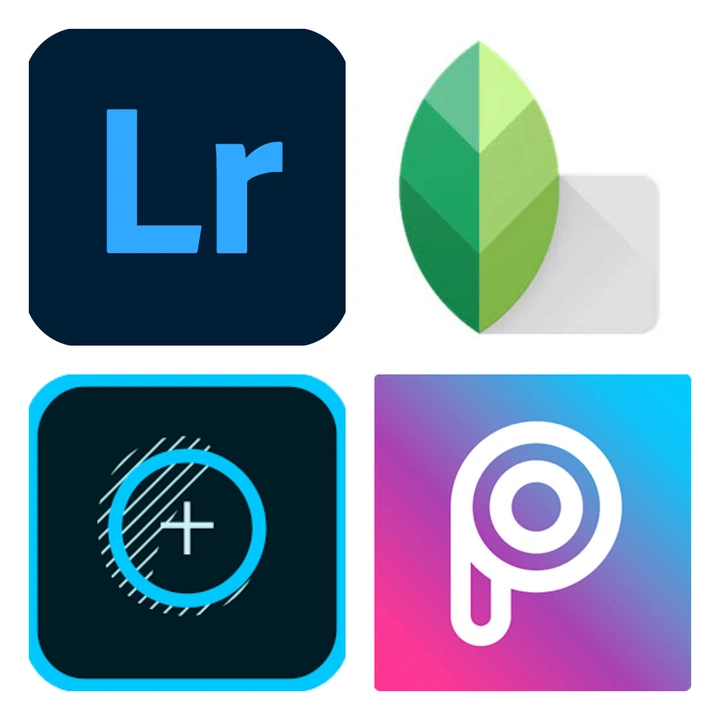With the introduction of decent cameras on smartphones, photography has reached new heights while also becoming more mainstream over time.
It doesn’t stop there; there are applications that will enhance your photos to studio-quality levels, and I’ve compiled a list of five of the best that will not only transform but also make your photos look like they were taken with professional cameras.
5. Picsart
This is a fantastic app that allows you to take your photo editing to the next level. It’s completely free, while it does have some premium capabilities, but the free components are more than enough to create fantastic photographs. For Android users, this app is available on the Google PlayStore, and for Apple users, it is available on the App Store.
4. Darkroom
This dark room is an app that not only allows you to edit photos, but also provides you with amazing filters for free. You can literally make your photos beautiful just by selecting pre-made filters; there is no need to do any work.
3. Adobe Photoshop Fix
Adobe Photoshop Fix is a fantastic photo editing tool that works in the same way as Adobe Photoshop but on a mobile device. It has fantastic capabilities such as altering backdrops, mixing and merging different photographs, and more. The Google Play Store and the Apple App Store both have it for free.
READ ALSO: TikTok app now available on Amazon Fire TV
2. Snapspeed
This program is one of the most outstanding photo editing apps ever created. It was created and authored by Google. I can’t tell you about all of the delectable features; instead, I recommend that you go check it out for yourself.
1. Lightroom
Lightroom is, in my opinion, the best picture editing program available. Selective editing, noise reduction, and many other capabilities are included in the program. It’s a cutting-edge photo editing program. It’s also completely free, and you can get it from any app store.

All of the apps on this list are free and simple to use.