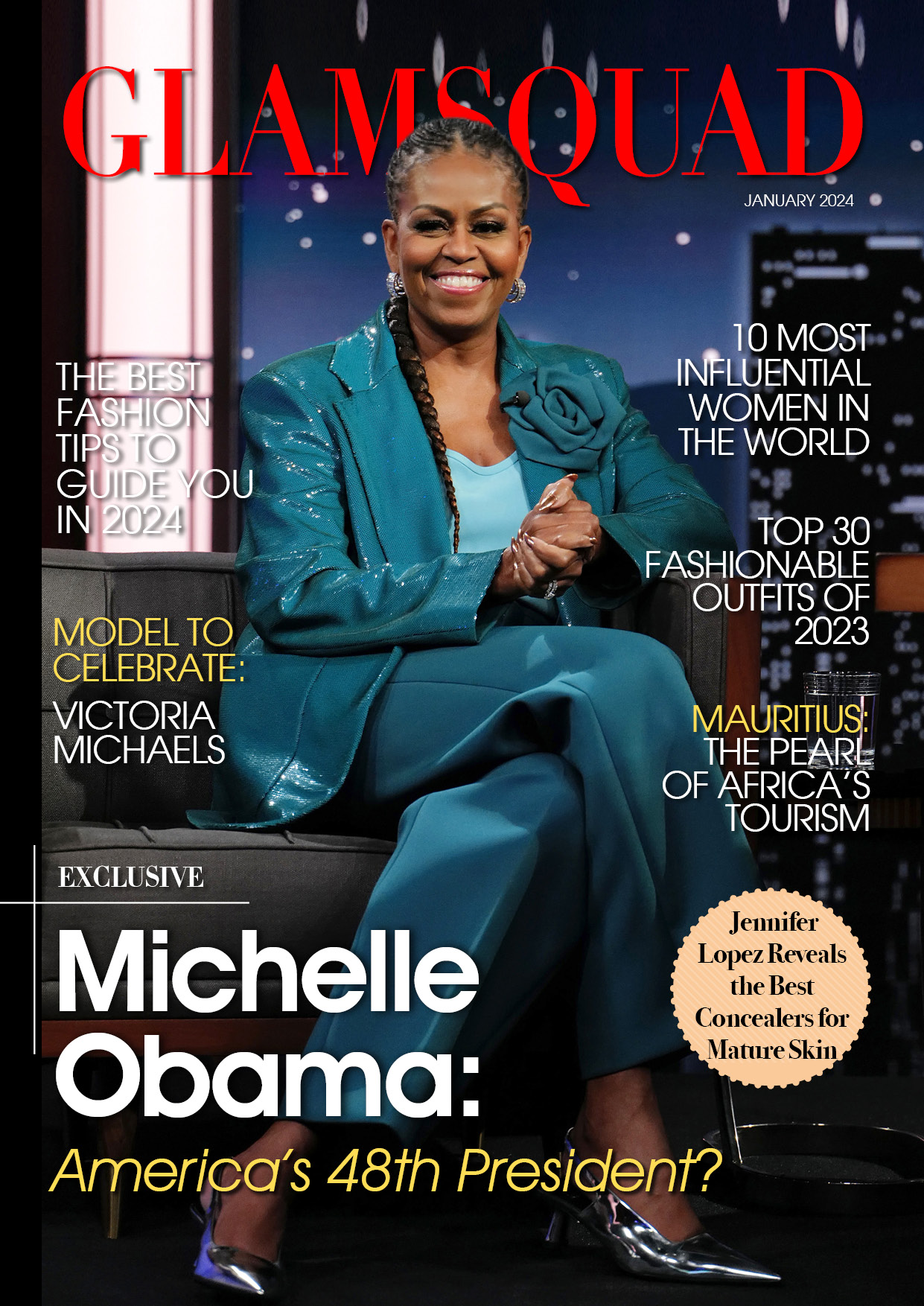The official Tips feature makes this process easier by adding the links to one’s profile instead.

This year, Twitter has been gradually rolling out monetization tools, one of which is a feature known as Tip Jar. The feature, which allows users to add third-party payment links to their profiles, was first tested in March, then rolled out to a small number of accounts a few months later, followed by a larger rollout in September.
Twitter appears to have dropped the term “Tip Jar” from this feature, which is now simply known as “Twitter Tips.” Initially, the feature was only available to a select group of influential users, nonprofit organizations, journalists, and others.
Since then, the feature has become more widely available. In September, Twitter added widespread support for Tips to its iOS app, and now the company has announced that Tips will be available on the company’s Android app as well.
Tips is now available on Android!
You can start receiving tips from your profile by tapping the “Edit profile” button and then “Tips.”
Twitter users who only use the company’s Android app can now add third-party payment links to their profiles thanks to this expanded support. Tips was created to make it easier for users to share their Cash App handle, Venmo account, Patreon, Bandcamp, and other services.
Many users were already sharing their respective payment links in tweets at the time of Twitter’s initial announcement; the official Tips feature makes this process easier by adding the links to one’s profile instead. When a user clicks on a Tips link, they are taken to a third-party platform where they can send money.
READ ALSO: Twitter Set To Launch a Dedicated Crypto Team, Part of its Push Toward Decentralization
Creators who use Twitter to engage with their audiences and market their work will benefit from this feature. Writers, artists, and others who use Twitter as a social-based portfolio that includes both sharing and conversations about shared content continue to use the social media platform.
Adding Android Tips
Users who want to use their Android mobile device to add Tips links to their profile should first update the app to the most recent version. To do so, go to the Google Play Store and search for Twitter; if the app isn’t already updated to the latest version, there will be a “Update” button on its Play Store page. To install the most recent version of Twitter for Android, tap “Update.”
The newly added Tips feature will be accessible after the app has been updated by tapping one’s profile in the Android app, then tapping “Edit Profile.” In the app, a new menu item titled “Tips” should now be visible; tap it to enable the feature.
Before the feature is enabled on a user’s profile, Twitter will present its tipping policy, which they must accept. Users will then be given the option to “Allow tips” under Tips settings. By enabling this feature, Android users will be able to add links to their respective third-party payment accounts that are supported.
In order for the Tips icon to appear on users’ profiles, Twitter says they must add at least one third-party payment account. Keep in mind that anyone who clicks on these Tips links can see the Twitter user’s information on third-party platforms, including things like their $Cashtag and any personal information the third-party platform provides to senders.