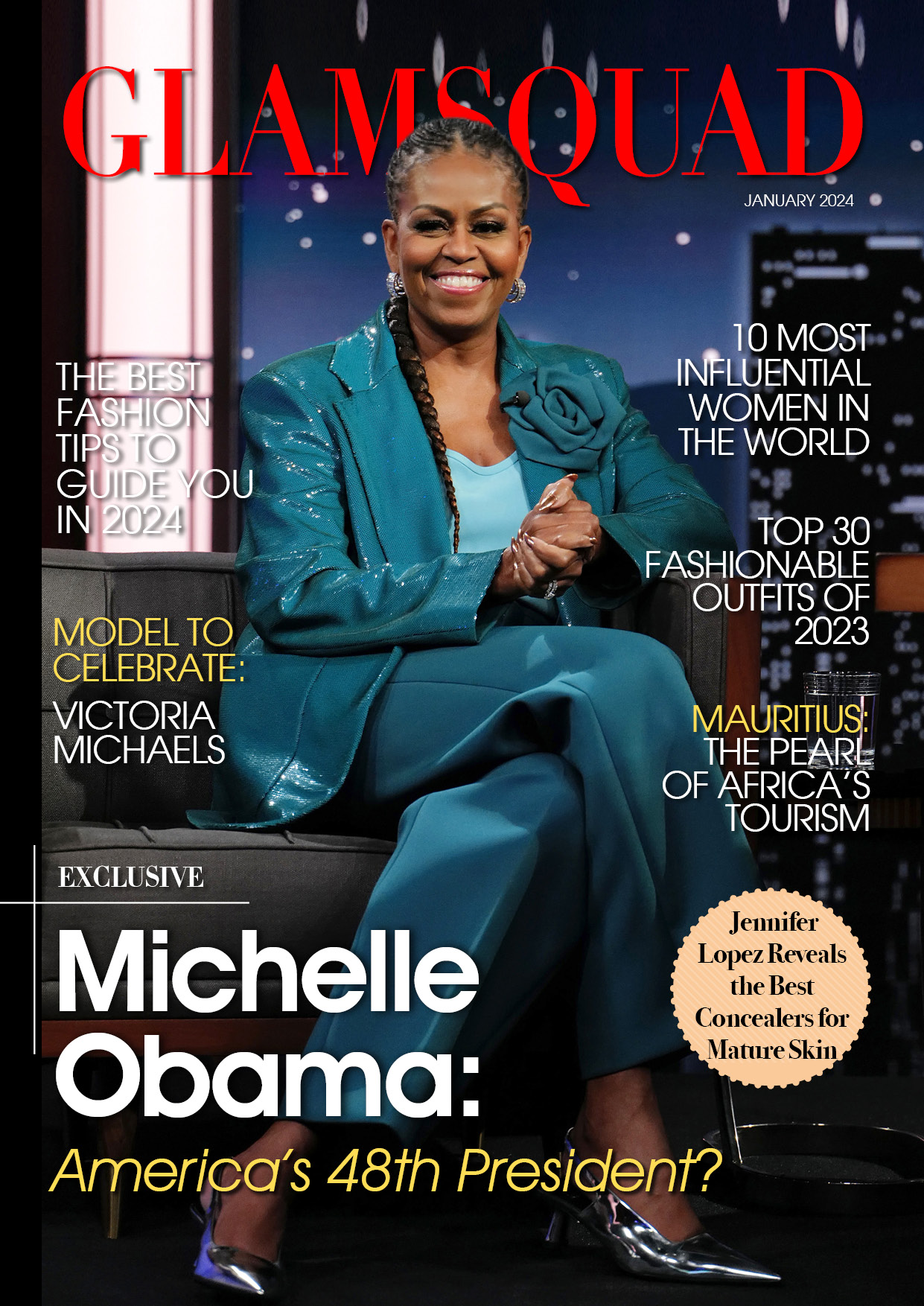Twitter is not just any social media platform, it is a microblogging outlet where you can share or choose to stay on top of breaking news or current events and cultural conversations.
While Twitter, like Facebook and Instagram, allows you to deactivate your account, the process is slightly different. You must first deactivate your Twitter account before you can delete it.
To do so, select More on the left side of the screen, followed by Settings and Privacy. You can deactivate your account by going to “Your Account.”

You have the option of reactivating your account after 30 days or 12 months. If you do not choose to reactivate your account, it will be deleted after 30 days.
When you deactivate your account, your user name and profile will no longer show on Twitter’s website or mobile applications. If your account is reactivated without you using the app, it might be because you’ve granted third-party apps access to connect to your Twitter account. Make certain that third-party access is revoked.
If you do not log in to your account within 30 days of deactivating it, it will be permanently deleted. That means you won’t be able to reactivate it after the 30-day period is up, and all of your previous tweets will be deleted.
Your information, however, may still show on search engines such as Google and Bing. To get such info deleted, you must contact the relevant search engine.
Also, if you still want to hang on to those old tweets, Twitter allows users to download their archives.