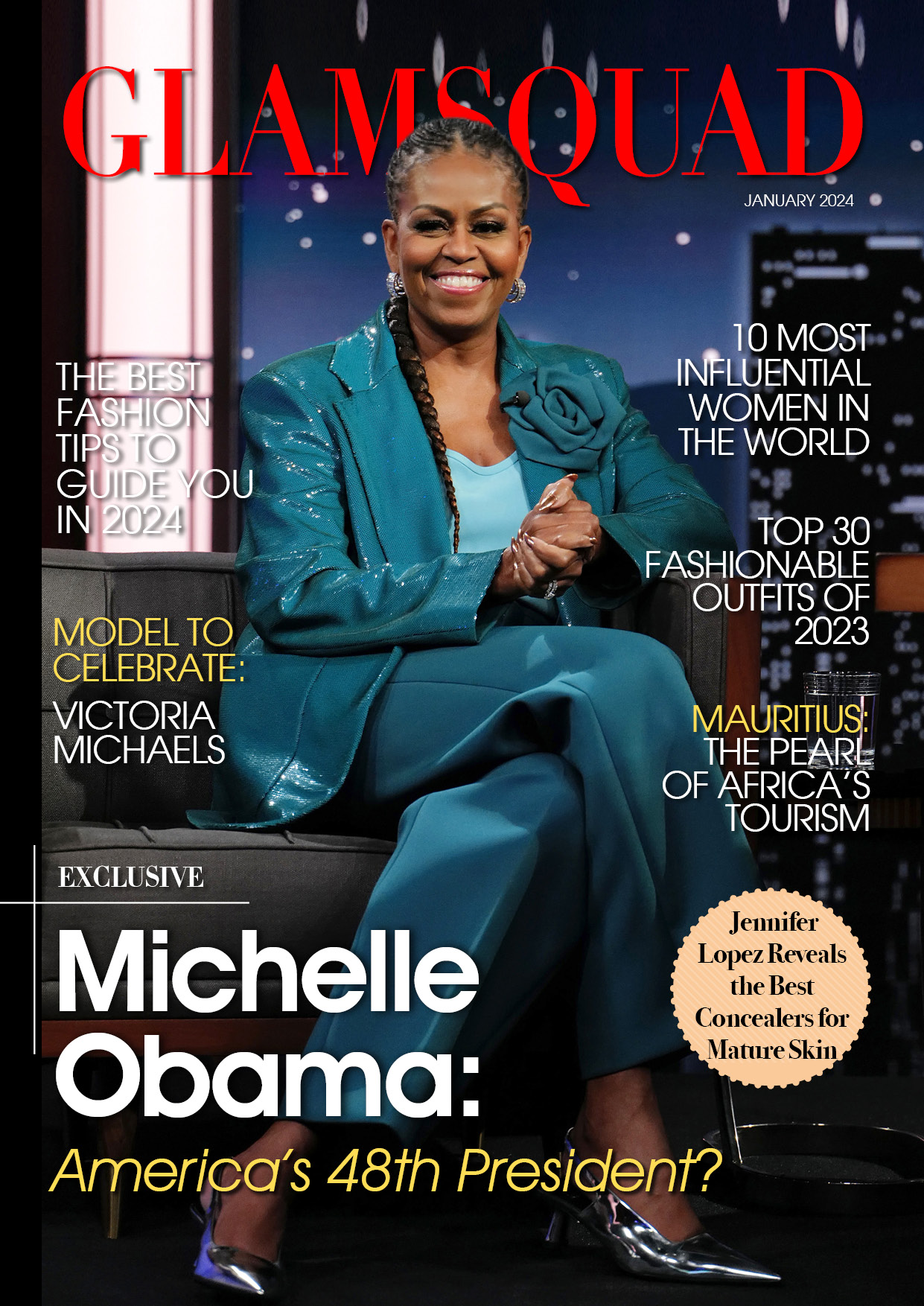Search engines (Google, Amazon, Youtube, etc) can be frustrating a times, especially when you can’t lay your hands on the topic you’re searching for
Google has become one of the most used online tools to find everything from random facts and music videos to products and services.
Hardly a day passes by where the average person doesn’t search something on Google. Google is such a powerful force on the search engine market, and it is the default search engine of Android devices and web browsers like Chrome.
READ ALSO: Google launches new features to help users shrink their carbon footprints
If you want to find the right answer to a problem you have, you need to know how to ask the right question. For most people this is the most difficult thing to do, asking the right question without beating around the bush.
When it comes to Google searches, there are smart commands that will make your Google searches more specific, and make Google an even more useful tool.
Here are some helpful tips to help navigate the search engine:
If searching for a specific quote, use double quotation marks (“”).
The simplest and most effective way to search for something specific is to use quote marks around a phrase or name to search for those exact words in that exact order.
Use the minus sign to narrow the search. The minus sign will help to exclude keyword. For example if you search for Car in google, the results will display car brands and model information. In this case you wanted google to show Ferrari information. Then you need to use minus to exclude Car. For example, type Benz -Car and re-run the search.
Use specific location when searching for news around that area. You probably know about Google’s news tab, but did you know that you can also search for news on particular topics from different locations? Just enter the news subject query and location: with no space and then, type your preferred location.
Default text searches find results with all the words of the query. By using the ‘OR’ term you can search for one or another term, not just all the terms. OR searches can be useful for finding things that you’re not sure which term will be used from a known list.
Hope you found this tips useful, next time you are about to search the web, just make sure to apply the tips you found in this article to avoid frustration.
READ ALSO: Google to invest $1 billion in Africa over five years