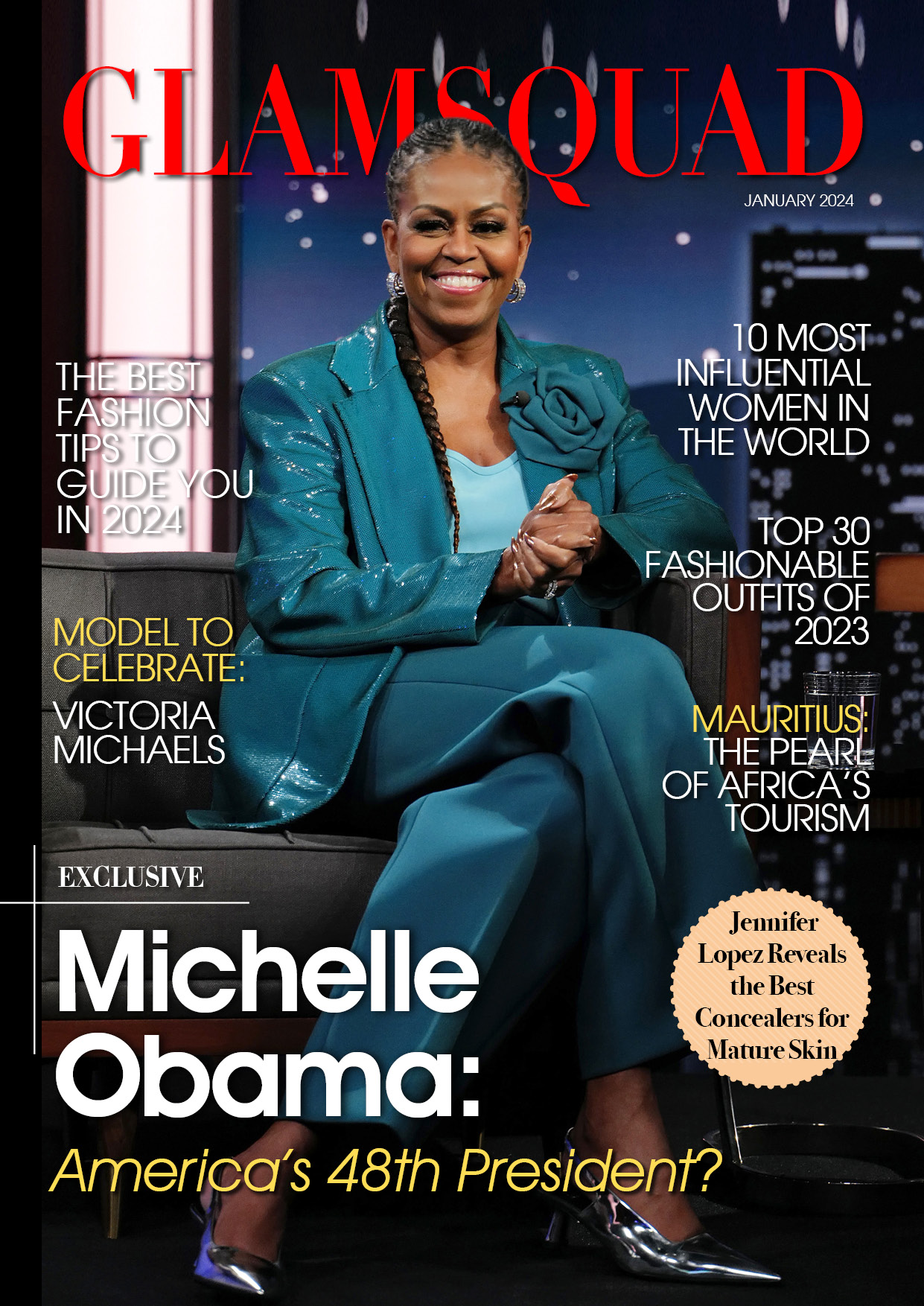WhatsApp is one of the most widely used messaging apps in India. In addition to personal communication, the app is frequently utilized in organizations and workplace contexts. Despite widespread public outcry over WhatsApp’s removal after it amended its privacy policy, the Facebook-owned service continues to have a big user base. WhatsApp allows users to text themselves in the same way that applications like Telegram and Slack allow people to text themselves to share notes, texts, files, or essential movies and photographs for storage. You may now self-chat on WhatsApp web with only a few simple steps.

It’s worth noting that if you open a personal conversation on your computer, the chat window will also be transported to your phone.
How you can chat with yourself on WhatsApp
Step 1: Open a browser on your phone or computer
Step 2: Type “wa.me/” into the address bar, then your phone number, including the country code. ‘wa.me/91xxxxxxx…
Step 3: On the screen, a new window will emerge, prompting you to open WhatsApp.
Step 4: If you’re on the phone, WhatsApp will automatically launch. Your phone number will appear with your profile photo on the profile.
Step 5: If you’re using a computer or laptop, a new window will open, and you can choose to ‘Continue to Chat.’
Step 6: When you select this option, your own chat window will appear on WhatsApp Web or WhatsApp Desktop.
Step 7: You can now effortlessly talk with yourself, adding notes, saving photos, and bookmarking key sites.
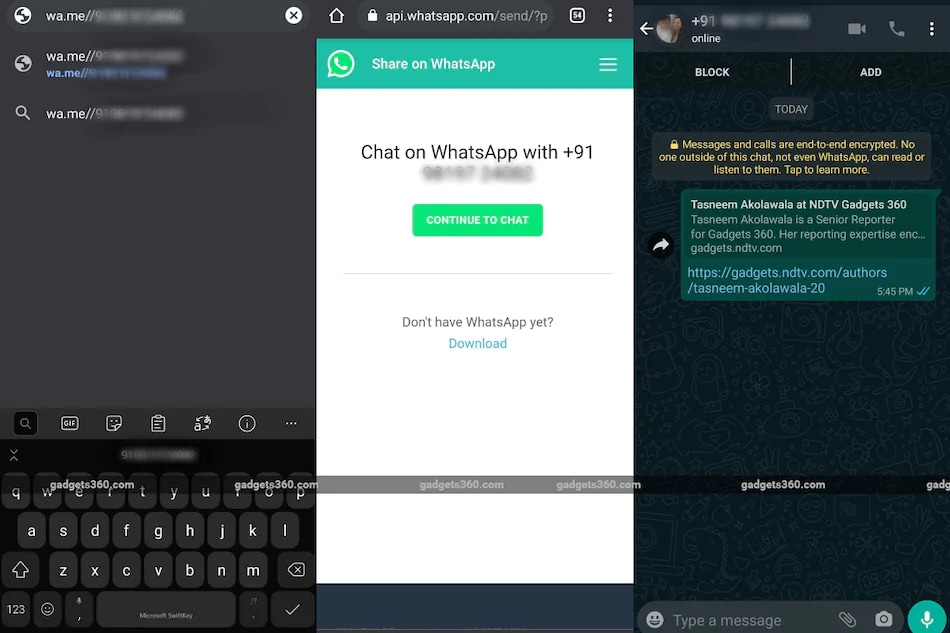
It’s worth noting that if you open a personal conversation on your computer, the chat window will also be transported to your phone.