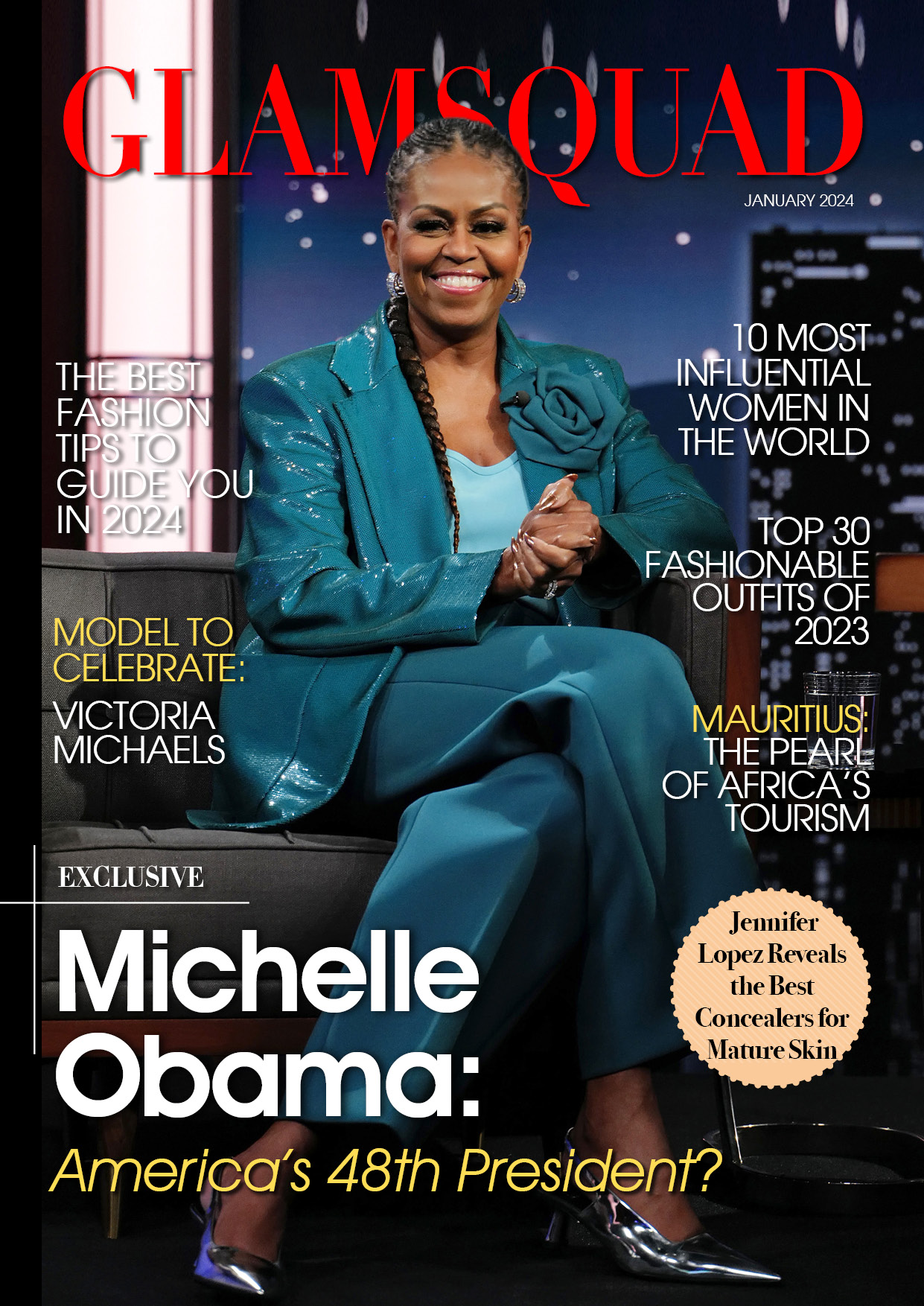Netflix recently launched a new tool called “Downloads For You,” which allows users to automatically download “suggested series or movies” based on their viewing history. This is a mobile-only function, therefore downloads will only be available on smartphones. According to Netflix, the feature is already available globally for Android users and will soon be available for iOS users. To use this feature, you’ll need at least 1 GB and up to 5 GB of free space on your phone.
 Android users all over the world can now enjoy the ‘Downloads For You’ function.
Android users all over the world can now enjoy the ‘Downloads For You’ function.This is a quick guide to using this function to download TV shows and movies to your phone.
How to use the ‘Downloads For You’ feature on Netflix
Step 1: On your phone, open the Netflix app and tap the “Downloads” option in the bottom right corner.
Step 2: Turn on the “Downloads For You” toggle and select the amount of content that can be downloaded (1 GB, 3 GB or 5 GB)
Step 3: That’s it! Just tap “Turn On” and you’re done!
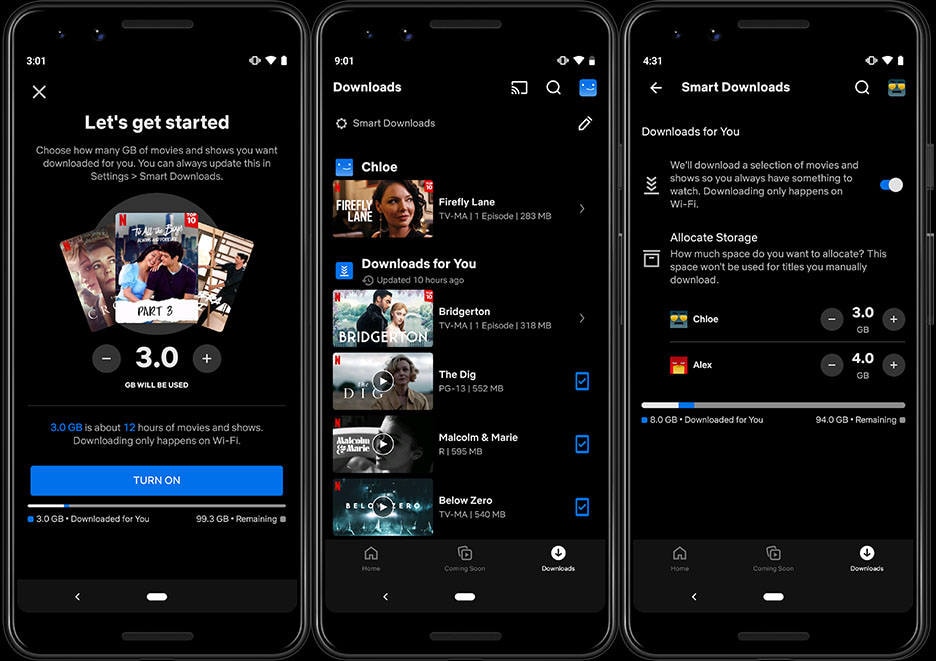
“The more space you allow, the more recommendations Netflix will download for you,” Netflix says. Users will be able to view Netflix episodes and movies offline using this functionality.