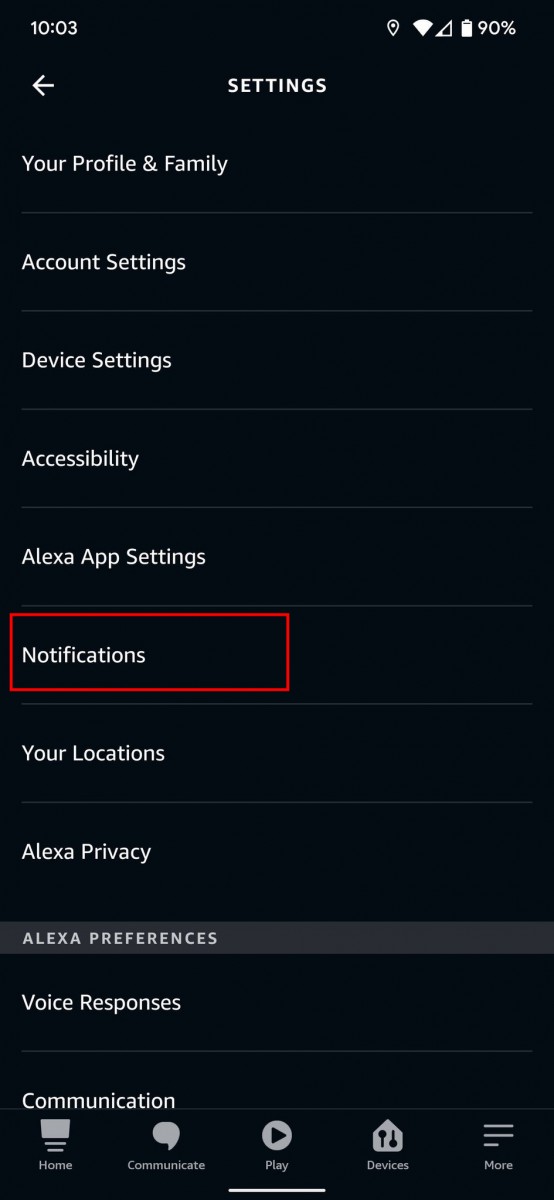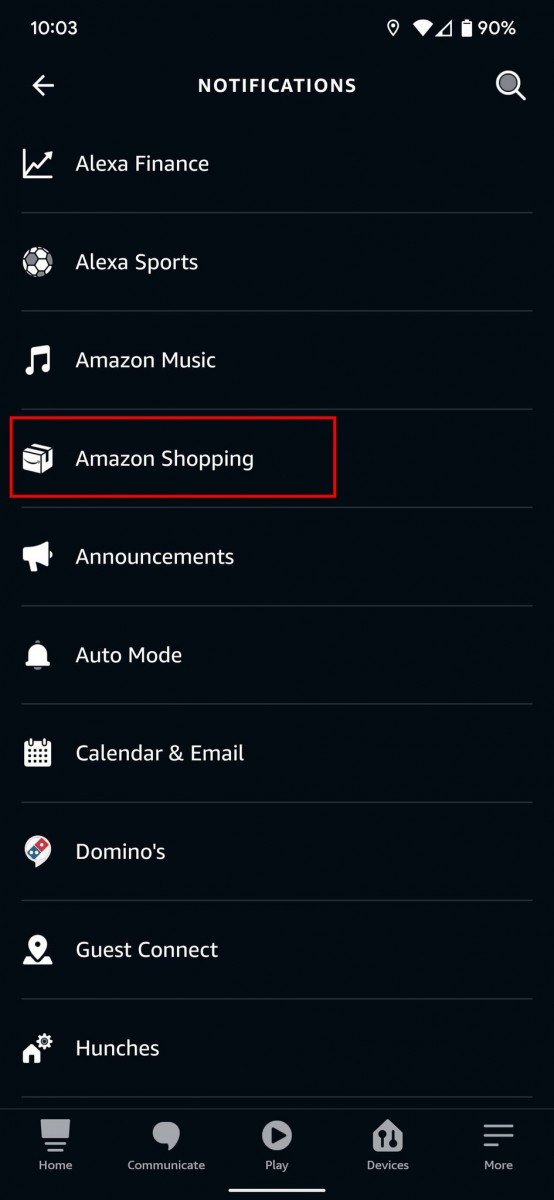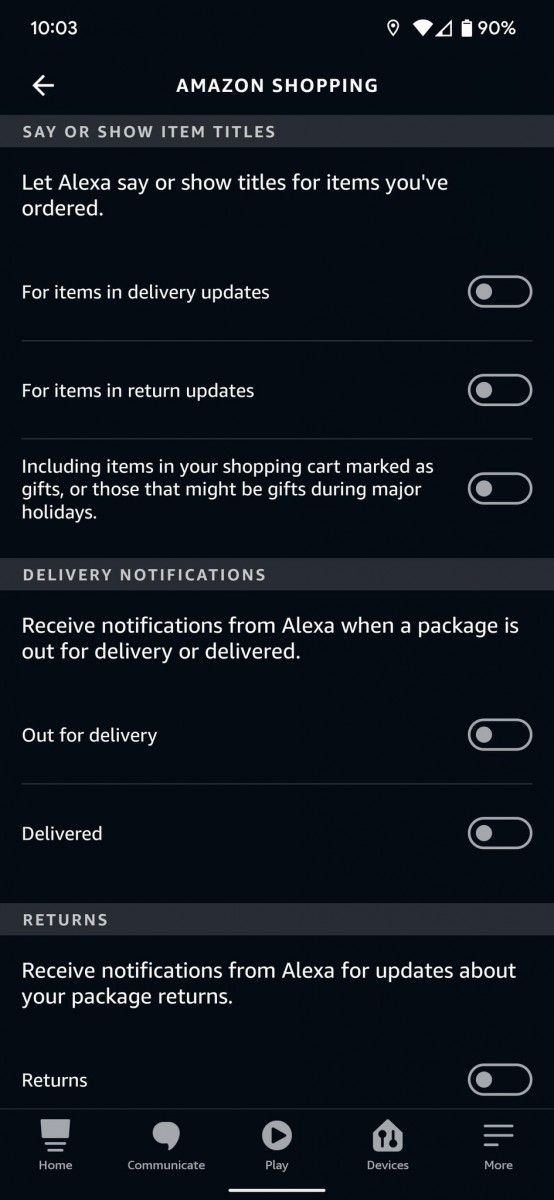Because of the company’s Alexa digital assistant, Amazon is one of the leading brands when it comes to smart speakers. While the virtual assistant is incredibly useful for a variety of things, like receiving notifications for anything urgent, it might get frustrating if you are an ardent Amazon shopper.
Alexa provides Amazon Shopping updates, from order confirmation to product delivery. If you’re upset by this or don’t want to be updated all the time, you may turn off Amazon Shopping notifications on Alexa.
Here’s a step-by-step approach to turning off specific or all Amazon Shopping notifications on Alexa.

How to stop Alexa from spamming with Amazon Shopping notifications
Step 1: Launch the Alexa app on your smartphone.
Step 2: When the app launches, hit the “More” button in the bottom-right corner of the screen.
Step 3: Choose “Settings” from the available options.
Step 4: On the Settings page that appears, select “Notifications.”
Step 5: Locate and tap on the “Amazon Shopping” tab.
Step 6: When the Amazon Shopping preferences page appears, deactivate the toggle for notifications for the types of updates you do not wish to receive.
Once you’ve specified which types of updates you don’t want to receive, Alexa won’t bombard you with them. You can also disable everything by toggling the switches off to cease receiving updates for Amazon Shopping via Alexa.