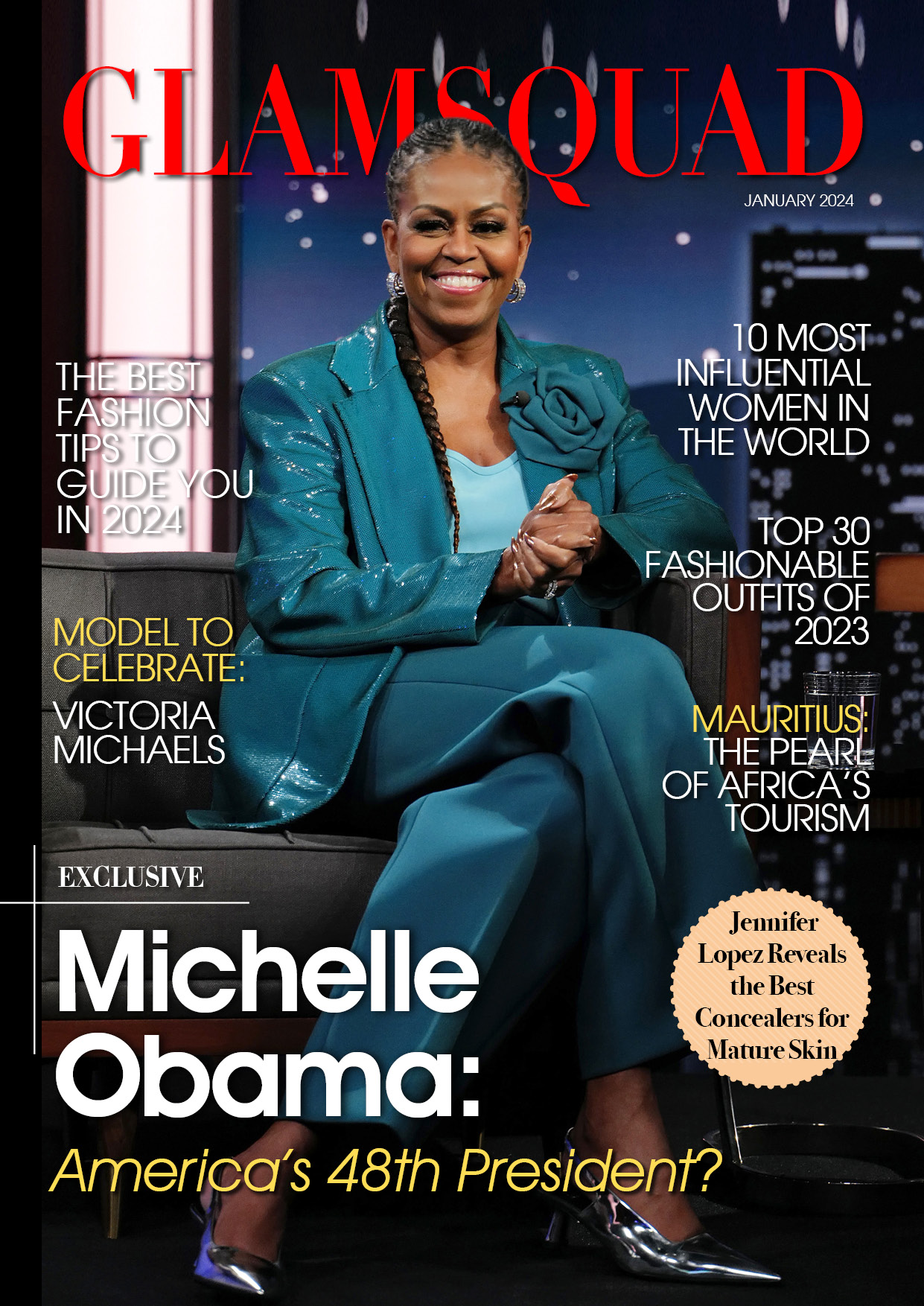Despite having antivirus software, iPhones are vulnerable to intruders. Hackers can still obtain access in a variety of ways, including messages, emails, software, apps, and more, which is why it’s important to understand the symptoms that your device is being hacked.
Furthermore, fraudsters may tamper with your information there. The worst they can do is steal sensitive information from your smartphone and utilize it for harmful purposes.
In this article, we’ll go over various ways to identify if your phone is being spied on, as well as some tips for protecting your device from outside/remote attackers.
Signs that There’s an iPhone Spy in Your Device
![How to Protect Yourself From Potential iPhone Spy [2022] | Here's What You Need to Check How to Protect Yourself From Potential iPhone Spy [2022] | Here's What You Need to Check](https://1734811051.rsc.cdn77.org/data/images/full/400970/how-to-protect-yourself-from-potential-iphone-spy-2022-heres-what-you-need-to-check.jpg?w=600?w=650)
According to a Top 10 VPN article, there are ten common indicators that an unknown user is spying on your iPhone.
The existence of unfamiliar apps is the first red flag to check for. If you see installed applications that you haven’t used before, it’s a sure sign that someone has accessed your smartphone. This software functions as spyware, tracking your whereabouts.
Another thing to keep an eye out for is the device being jailbroken. It may allow users to install unwanted apps, which may cause problems with your iPhone at times.
Then, double-check your device’s battery. When it empties faster than usual, it could be a clue that a hacker is utilizing it remotely. Because we’ve mentioned the word “battery,” keep an eye on it if it’s getting too hot.
Also, don’t forget to monitor your data consumption. A high level of consumption may indicate that someone is snooping on you. Another red flag is unusual activity while your phone is in standby mode.
Most essential, check to see whether your phone has any issues shutting down. The hacker may have switched your gadget on purpose in order to spy on your information. This was demonstrated in an old CNN report.
Aside from that, scan your inbox for questionable messages. If your iPhone is autocorrecting itself, it could be a result of the hacker’s keylogging method.
How to Protect Your iPhone From Potential Spies
In a separate article from ZDNET, there are five crucial steps that you can do to protect your device against potential outside threats.
- Reboot your iPhone – This will help your device to run smoothly.
- Regularly change your password – Secure your smartphone by choosing a strong password preferably a combination of symbols, letters, and numbers.
- Look for suspicious Face ID – Make sure that only one facial recognition is registered on your device. If you think that someone accessed it, you can reset the Face ID. You can also use a Touch ID fingerprint reader, but make sure that all stored traces should be deleted first.
- Use AntiSpy Software – Look for effective software to prevent hackers from spawning in your device. You can try using iVerify.
- Refrain From Sharing Your Device – It’s always a rule of the thumb to never allow someone to invade your private space. We never know if he/she has installed spyware on your phone.