While Microsoft Edge and Google Chrome have introduced support for several UI components to match the style of the Windows 11 operating system, Mozilla Firefox is also jumping on board. It is now ready to introduce a Windows 11-style scrollbar, which will replace the browser’s previous scrollbar for a more modern design.
The overlay scrollbar functionality will be enabled in Firefox beginning with version 97, and it is presently available for those running the nightly build. It can switch between minimum and complete modes based on the position of the pointer. If you want to experiment with this new feature, here’s a step-by-step guide on how to enable the overall scrollbar in Firefox.

How to enable Windows 11 style scrollbar in Firefox
Step 1: Open the Mozilla Firefox web browser on your computer.
Step 2: When the browser opens, type “about:config” in the address bar and press enter.
Step 3: Now, enter “widget.non-native-theme.scrollbar.style” in the search box.
Step 4: Click on the edit button (pencil icon) and change the default value from 0 to 5.
Step 5: After that, click on the checkmark and Firefox will change the scrollbars design immediately.
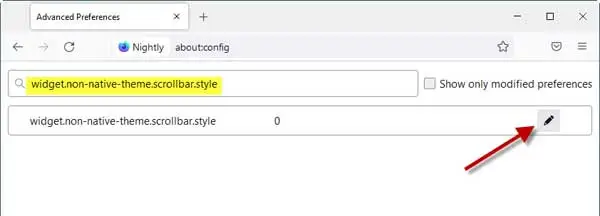
That’s all. You have now successfully activated the Windows 11 style scrollbar on your computer’s Mozilla Firefox web browser. There are five styles to pick from, including the default, Mac, Linux, Android, Windows 10, and Windows 11. Changing the value in step 4 will alter the appearance of the scrollbar.
As previously said, the functionality is presently accessible for Firefox nightly build users, and the firm expects to include this Windows 11-style scrollbar in a stable build of version 97, which is set to be published in February 2022.
