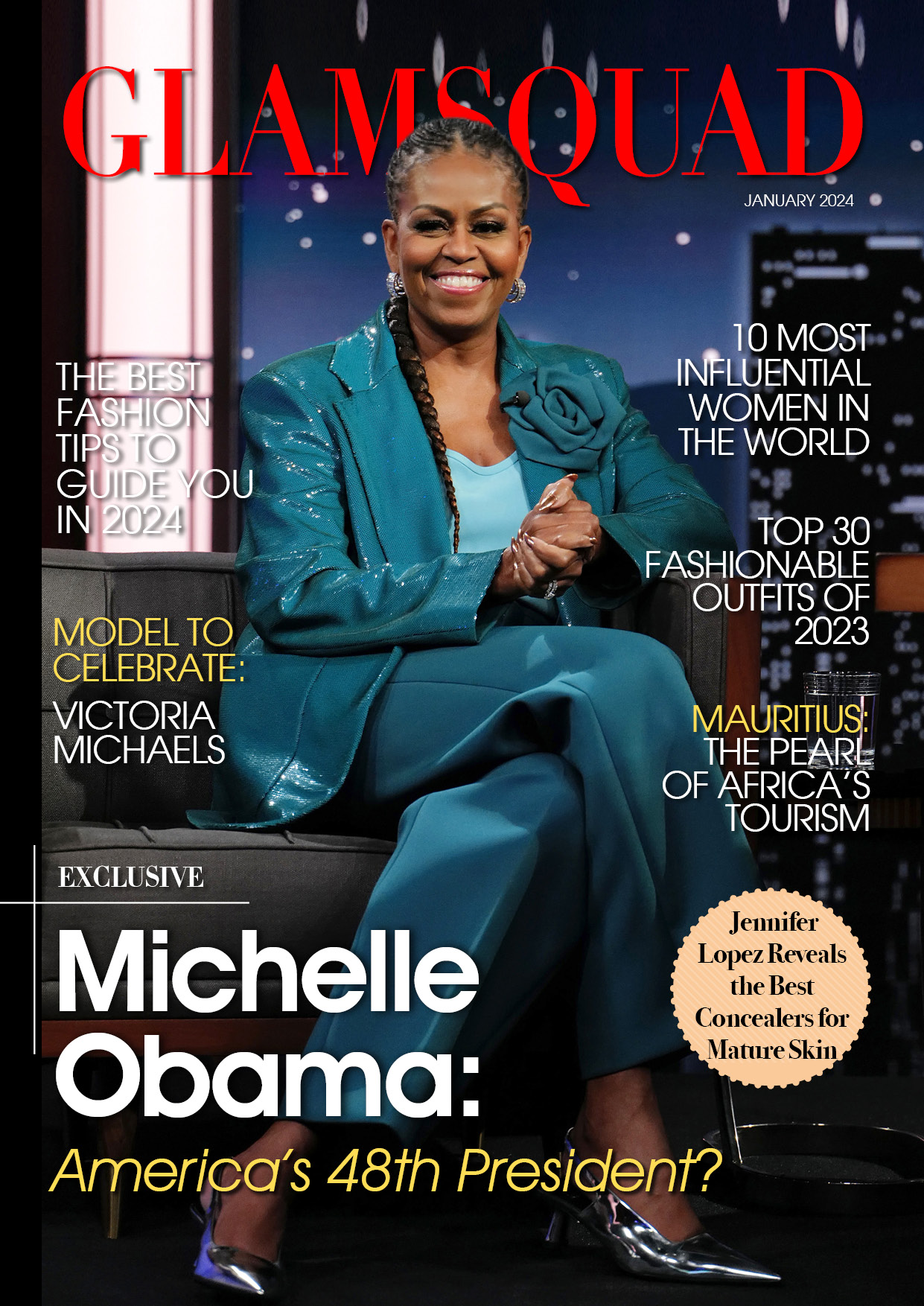Instagram’s popularity can be attributed to a variety of factors. But there’s also ample cause to remove it from your smartphone if you so desire.

If you have a personal reason for deleting it, you’ve come to the perfect spot. In this post, you’ll discover how to delete Instagram permanently or temporarily from your devices, as well as a few other things.
How To Delete Instagram Temporarily
To begin, disabling your profile temporarily is one option if you wish to take a brief break from the network.
According to the Instagram Help Center, you can delete your profile temporarily by following these steps:
- Login to your profile on desktop or mobile browser
- Click on your profile picture, then go to Profile > Edit Profile
- Scroll down until you find Temporarily Disable My Account, then click it
- Pick an option from Why Are You Disabling Your Account, then re-enter your account password
- Find Temporarily Disable Account then click it
That’s all there is to it; you’re done. But, before you proceed, keep in mind that you can only disable your account from a desktop or mobile browser, not via your mobile phone app.
How To Delete Instagram Profile Permanently
Following that, permanently deactivating your Instagram profile is similar. According to Forbes, the following are the actions to take:
- Login to your Instagram profile (again, only use a desktop or mobile browser, and not the app)
- Find and go to the Account Deletion page
- Click on the drop-down menu located at the top of the screen, and enter the reason for deleting your account
- Re-enter your password, then click the blue Delete [Account Name] button
How To Save Instagram Photos
If you’ve been an Instagram user for a long time and are considering completely deleting your profile, you could get cold feet because of how many photos you have on there. Fortunately, there are several ways to download Instagram images and save them before you permanently delete your account.

Here’s how to do it:
- Go to Instagram.com using a desktop or mobile browser and login to your account
- Go to Edit Profile by clicking the gear icon
- Choose the option Privacy And Security
- Scroll down until you see Data Download, then click Request Download
- Re-enter your login credentials (email, password), then click Next
- Wait for an email link sent to the address you use to login
- Once you get the download link via email, click on it to be redirected to a download page
- Download everything to your PC or Mac when prompted
You can also do this through the Instagram app if you like. All you have to do is sign in, touch the menu symbol in the upper right corner, and then navigate to Settings > Security > Download Data. Enter your email address and password again, then click Request Download.