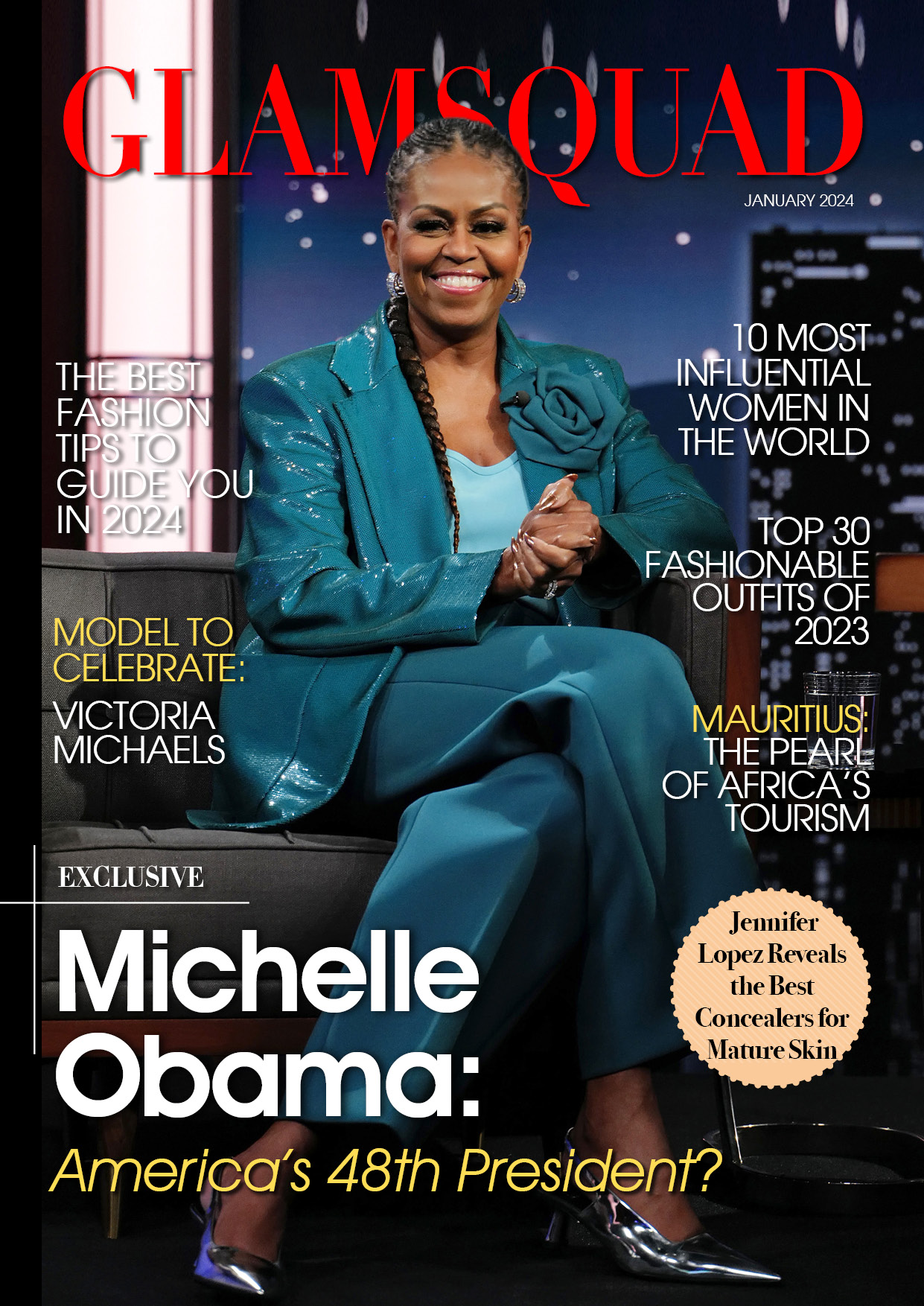If you’ve seen an increase of ‘Scam Likely’ calls on your iPhone, it’s possible you’re a T-Mobile (or Sprint) user. T-Mobile assigns the ‘Scam Likely’ rating by comparing incoming calls to a list of confirmed scam calls. It’s still possible for a ‘Scam Likely’ call to be genuine, but this is uncommon. The majority of calls with this categorization are, in fact, scam calls.
The issue with the ‘Scam Likely’ categorization is that it does not prevent the call from being made. It just classifies the calls as probable scams in order to protect clients from being duped by them. On the iPhone, though, you can easily block these calls.
-
On your iPhone, go to Settings.
-
Scroll down and select Phone.
-
Scroll down and select Silence Unknown Callers.
-
Make sure Silence Unknown Callers is turned On (it should be green).
:max_bytes(150000):strip_icc():format(webp)/Untitled-1-6e4f6d160bc94712b9ddb853266046eb-dd662af23fd34bf28c2b442cae32164f.jpg)
This will mute those ‘Scam Likely’ calls, as well as any other incoming calls from numbers you don’t recognize, recent outgoing calls, or Siri suggestions.
We’ve missed calls from schools and doctors’ offices as a result of this function. We still have it on, but it’s something to be aware of.
How Do I Stop Scam Phone Calls?
T-Mobile’s scam Block program is another option for blocking ‘Scam Likely’ calls on your iPhone. The Scam Prevent service will block incoming ‘Scam Likely’ calls, but it may not block all incoming scam calls if the ‘Scam Likely’ filters do not catch them. If you don’t want to block all unknown callers on your iPhone, it might be worth it to enable this service.
Open your Phone app and dial #662# on the keypad, then press the call button to activate the Scam Block. The Scam Block will be activated automatically as a result of this. You can deactivate it at any time by phoning #632#. If you’re unsure whether or not you’ve activated this service, phone #787# to find out.
What Is the Best Spam Blocker for iPhone?
If the built-in iPhone unidentified call filter or the T-Mobile Scam Block aren’t cutting it, you can always install a third-party spam blocker on your iPhone. However, there are a plethora of them available, some of which are superior than others. Your personal preferences play a factor in determining what you perceive to be the finest spam blocker, so you’ll need to try a few different ones to see which one best meets your needs.