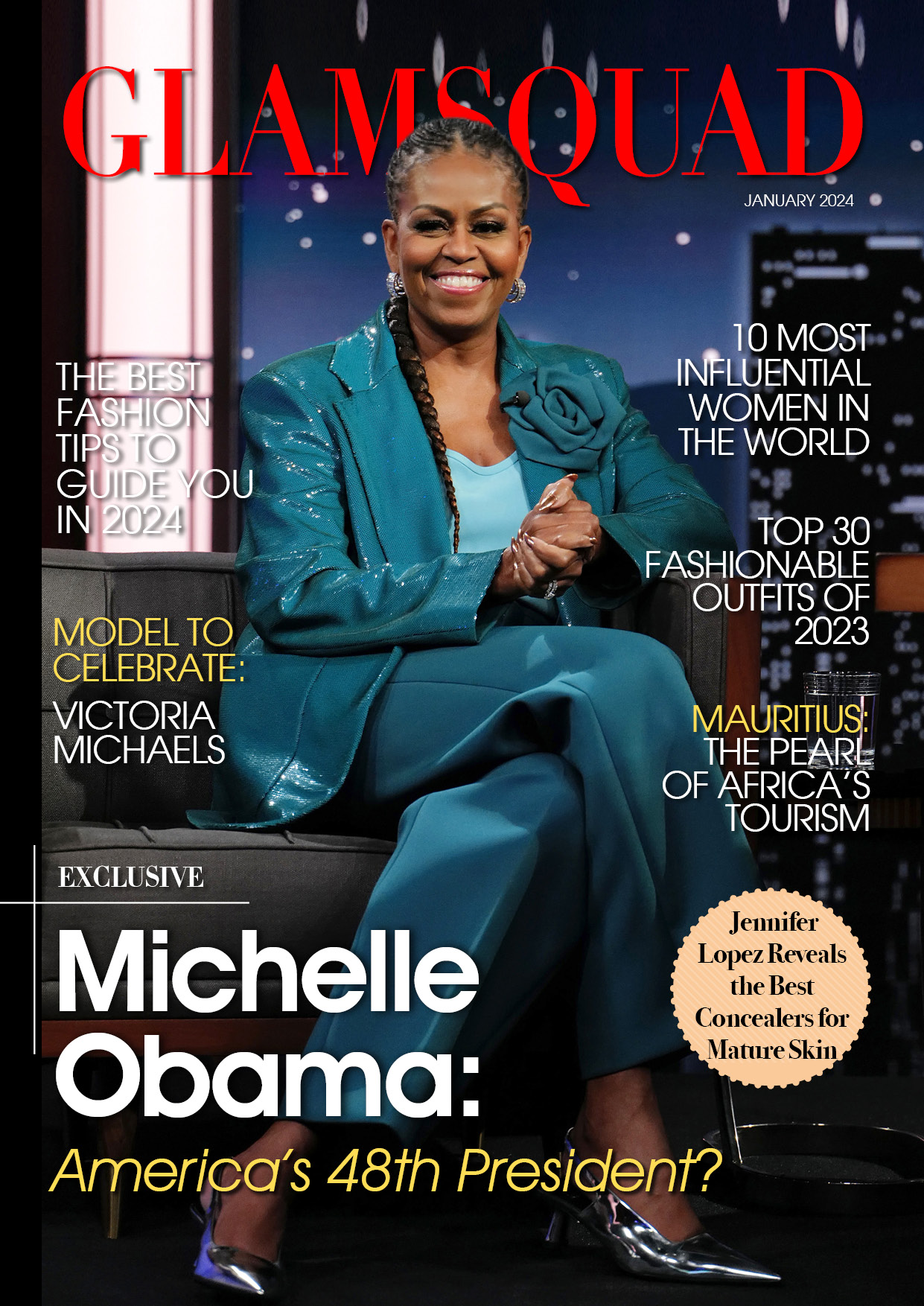Here’s a question for PlayStation 4 owners: when was the last time you cleaned your console? If you’ve never cleaned your PS4, here’s another question: do you even know how to clean your PlayStation?
People frequently neglect to clean their PS4s or believe that they do not require cleaning beyond a basic wipe with a towel or tissue paper. Many people are unaware that the cleanliness of their PS4 affects the longevity of their device. If you don’t take care of it, it will break sooner or later.
Having said that, how precisely do you clean your PlayStation 4?
How to Clean the Outside of Your PlayStation 4 Properly

Let’s start with the easiest component of the Sony PlayStation 4 console to clean: the outside. According to Business Insider, you’ll need a dry microfiber cloth and a can of compressed air to fully clean the outside of your PS4.
To clean the outside of your PlayStation 4, start by blowing all the dust off your console. This is where the compressed air can comes in handy. Wipe off the surface with a dry microfiber towel once all of the dust has been blown away.
According to Lifewire, compressed air should be used to clean the ports around the console as well as the vents on the side. It is recommended that you use a toothbrush or a cotton swab to clean up any areas that are difficult to reach with the dry microfiber cloth.
How to Clean the Interior of Your PlayStation 4
The interior of your PlayStation 4 is where things become complicated. However, before you begin dismantling your device, there is something you should be aware of and consider.
According to a Lifewire article, opening up your PS4 machine will destroy its warranty. If your item is still under warranty, it may be best to leave it alone. If not, and you’re confident enough to clean it up on your own, you can give it a shot, especially because bugs love the PlayStation 4.
According to Lifewire, the first step in cleaning the inside of your PlayStation 4 is to gently pull the top cover off the console. You can clean the cover with a cloth.
Then, according to Lifewire, “placing your finger on the center of the fan to hold it in place, then administer compressed air in short spurts to blow dust out of the fan.” Please keep in mind that this should not be done when the fan is spinning.
After that, use a Phillips screwdriver to remove the black plastic covering situated near the back of the unit. Depending on the unit, you may need to use a different type of screwdriver.
“Once you’ve removed the back plastic covering, use the T8 or T9 Torx screwdriver to remove the screws that hold the metal plate under the plastic covering in place,” says Lifewire. The remaining screws can then be removed.
After that, remove the plate that covers your unit’s fan and clean the interior with compressed air and a toothbrush. Allow the interior of your PS4 unit to air dry for 30 minutes before reassembling your console.